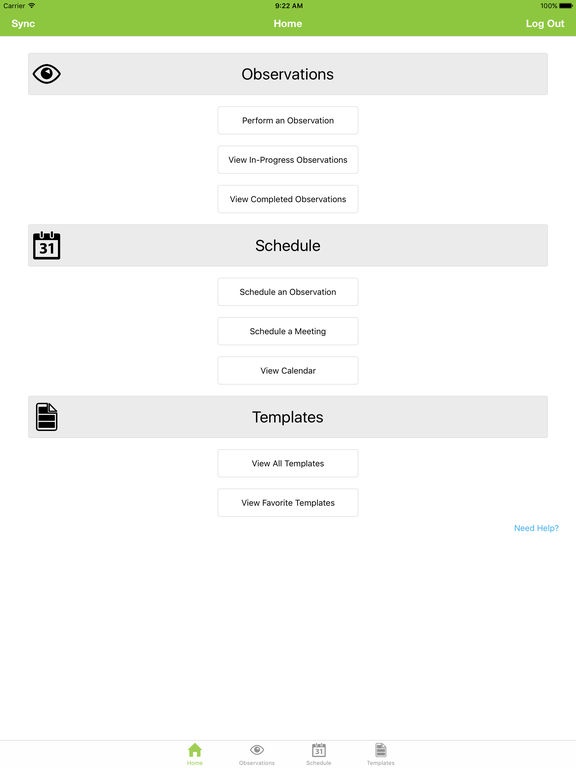Edivate Observe 1.0.4
Continue to app
Free Version
Publisher Description
Transform every educator observation into an opportunity for personalized growth Edivate Observe is a comprehensive observation resource that makes it easier for leaders to establish professional growth plans centered around personalized professional development. Edivate Observe gives you the resources you need to easily prescribe professional development that aligns observed behavior with desired outcomes. MAKES EVERY OBSERVATION MORE POWERFUL With Edivate Observe, observations move beyond just compliance. By matching specific, recommended PD resources to observed behavior, your observations provide useful guidance and support. SIMPLIFIES THE OBSERVATION PROCESS Edivate Observe streamlines the entire observation process. Get started quickly with a library of common framework templates, or create your own. Quickly record observation findings for easy in-classroom access. Assign PD on the fly or from a list of recommended options. RECORD FINDINGS IN ANY CLASSROOM, EVEN WHILE OFFLINE The Edivate Observe App for iOS has been specifically designed to provide easy access to just the functionality needed for performing an observation. All data is stored locally on the device, then sent to the cloud whenever there is internet access. If you lose connectivity in the middle of an observation, your data is safely stored until internet access is resumed. NOTE The Edivate Observe App for iOS is to be used in conjunction with the Edivate personalized professional development platform.
Requires iOS 9.0 or later. Compatible with iPad.
About Edivate Observe
Edivate Observe is a free app for iOS published in the Kids list of apps, part of Education.
The company that develops Edivate Observe is School Improvement Network. The latest version released by its developer is 1.0.4.
To install Edivate Observe on your iOS device, just click the green Continue To App button above to start the installation process. The app is listed on our website since 2016-06-16 and was downloaded 3 times. We have already checked if the download link is safe, however for your own protection we recommend that you scan the downloaded app with your antivirus. Your antivirus may detect the Edivate Observe as malware if the download link is broken.
How to install Edivate Observe on your iOS device:
- Click on the Continue To App button on our website. This will redirect you to the App Store.
- Once the Edivate Observe is shown in the iTunes listing of your iOS device, you can start its download and installation. Tap on the GET button to the right of the app to start downloading it.
- If you are not logged-in the iOS appstore app, you'll be prompted for your your Apple ID and/or password.
- After Edivate Observe is downloaded, you'll see an INSTALL button to the right. Tap on it to start the actual installation of the iOS app.
- Once installation is finished you can tap on the OPEN button to start it. Its icon will also be added to your device home screen.